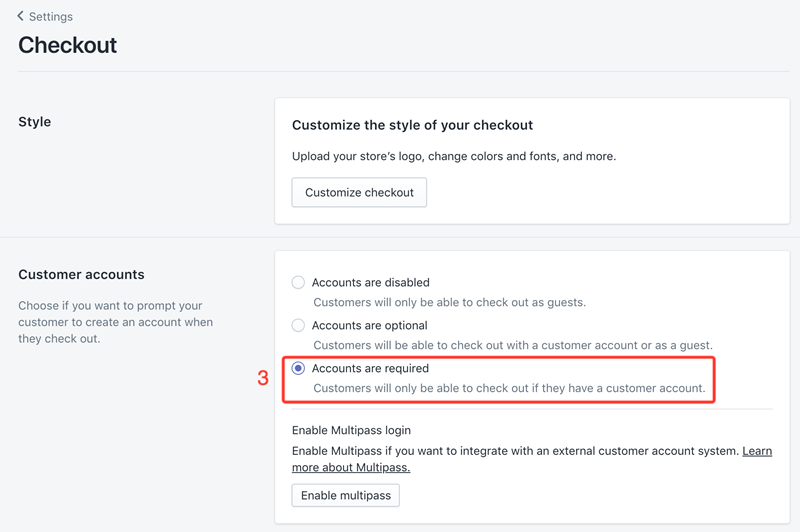Shopify Theme Installation
Step 1. Install your Shopify theme
Method 1 (recommended): Using Express Install
If you are using any Shopify themes of RoarTheme, we offer you a free app called RoarTheme Express Install. This helps you to install any latest skins of all Shopify themes you purchased from RoarTheme.
-
Follow Express Install tutorial
-
After the installation, you may encounter something similar to this (if you don't, please ignore this part):
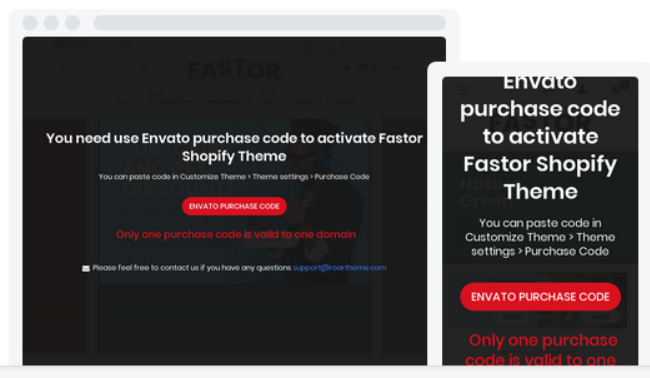
Please don't be panic. This is just a part of the copyright violation prevention program, and this also keeps your theme away from viruses or malwares. Just follow these steps and your template will be ready:
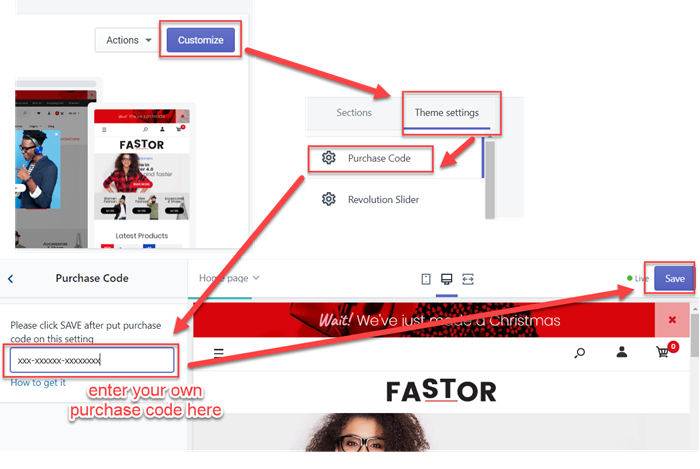
Method 2 (not recommended): Manuall Installation
This method is used for installing default skins only. If you need to install any skins of the theme, please step back to Method 1
1. After finishing the purchase via Envato (ThemeForest), please go to your Account > Downloads and download the theme file:
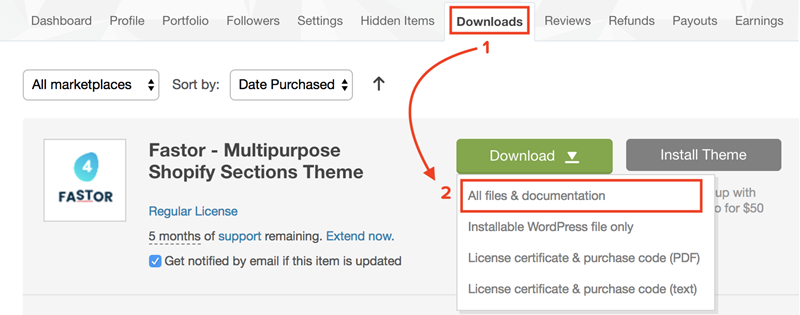
2. You will get something similar to this:
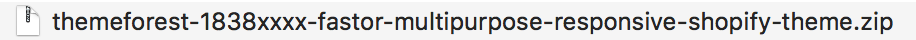
Please note that you MUST UNZIP this file beforehand. DO NOT upload this directly to your Shopify admin.
3. After unzipping, you should see a structure similar to this:
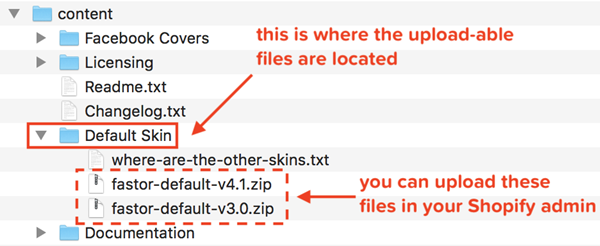
Navigate to Default Skin folder, the upload-able files are located here. Now you can upload the skin you like to your Shopify admin. If you don't know how to upload, don't be panic, just follow this official tutorial
4. After the installation, you may encounter something similar to this (if you don't, please ignore this part):
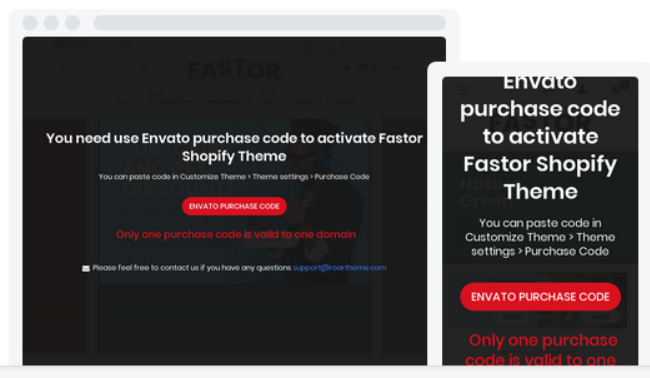
Please don't be panic. This is just a part of the copyright violation prevention program, and this also keeps your theme away from viruses or malwares. Just follow these steps and your template will be ready:
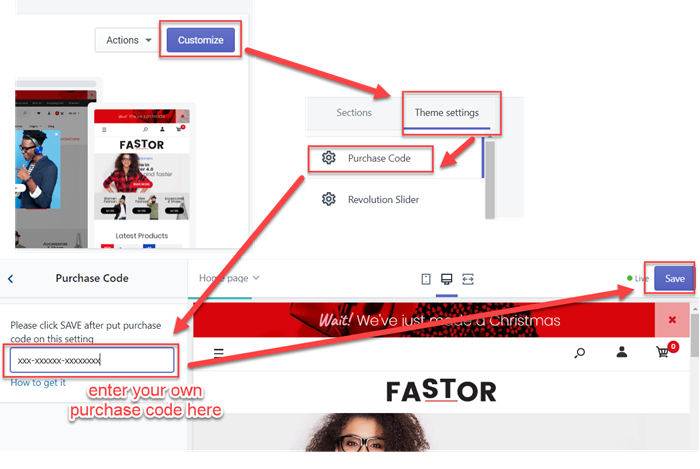
Step 2. Install Essential RoarTheme Apps (optional)
Our Shopify themes always include many useful features for free. But to use theme, you need to install some essential apps made by RoarTheme. This step is optional, however, without it, as mentioned, some features will not work.
The table below shows you all the features that need Apps to work respectively. If you like one, you have to install the app for it.
| Theme Functions | Required App (click for details & Installation) |
|---|---|
| Wishlist | RoarTheme Wishlist |
| Lookbook | RoarTheme Lookbook |
| Products Popup Notification | RoarTheme Products Popup Notification |
| External Buy Button Product Video Trust Sale Badge Product Instagram Product Countdown |
RoarTheme Metafields Manager |
Step 3. Install Product Reviews App (optional)
If you DO NOT want customers to add review feature to your products, just ignore this step. Conversely, you need to install this app.
Step 4. Active Store Account (optional)
You need to active store account if you want to enable users for your store:
- In your store admin, go to Settings > Checkout
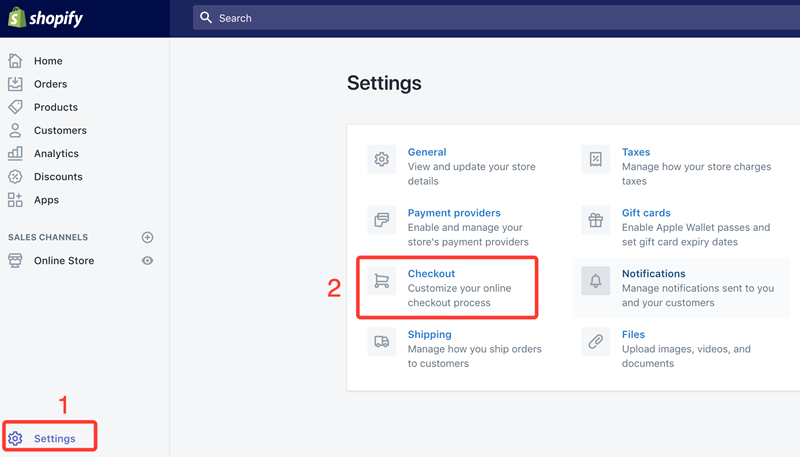
- Choose Accounts are required then click Save to save the changes