RoarTheme Apps
What we do?
From studying eCommerce for a long time, we know that a beautiful template is never enough for a successful store. Therefore, at RoarTheme Studios, besides Theme Development, we are also always trying to make plugins to help to grow your business and improve your selling.
What we have?
We are glad informing that we have public apps which are now available in Official Shopify App Store and everyone can use them. We also have various apps for our clients only. If you are one of our clients, you deserve the right to use all of our apps.
-
Public Apps
Public on Shopify App Store for everyone and have free plan to use.
-
RoarTheme Apps
These apps are for RoarTheme's clients ONLY. They are made to help extending RoarTheme templates' capability, to complete the features that cannot be implemented within template technique.
-

- Use this app to install any RoarTheme themes you purchased
- Install any skins you like without complex uploading steps
- You will always have the latest version of your themes with Express Install
-

- Add Wishlist feature to your store
- Simple & complete wishlist
-

- Simple & elegant lookbook for your store
- Pin your products, pages, links on the picture
-

- Display notification of selling to your shoppers
- Boost up sales & store conversion rate
-

- Add 360 degree view to your products
- Providing essential visual information of products to make a purchasing decision
-
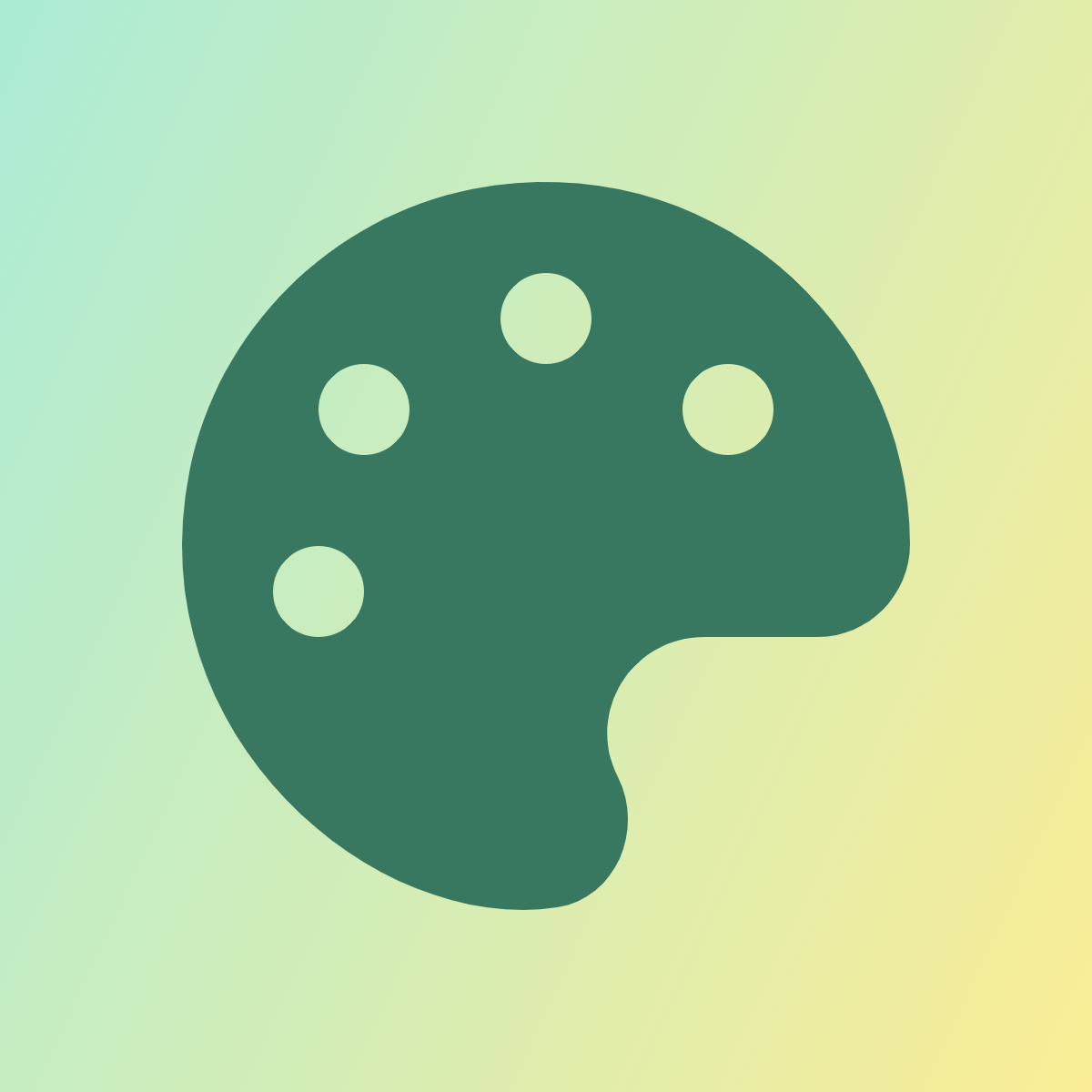
- Add additional info to your products
- Supplement for many features of RoarTheme's themes
-
Which apps are supported in my templates?
Public Apps are supported by any templates, even non-RoarTheme ones. The table below is the checklist for RoarTheme Apps:
| Express Install | RoarTheme Wishlist | Lookbook | Products Popup Notification | 360 Degree Product View | RoarTheme Metafields Manager | |
|---|---|---|---|---|---|---|
| Unero | YES |
YES |
YES |
YES |
YES |
YES |
| Eva | YES |
YES |
YES |
YES |
YES |
YES |
| Fastor | YES |
YES |
YES |
YES |
YES |
YES |
| Naturix | YES |
YES |
YES |
YES |
||
| Organie | YES |
YES |
YES |
YES |
||
| Material | YES |
YES |
YES |
YES |
||
| Fashion | YES |
YES |
YES |
YES |
||
| Queen | YES |
YES |
YES |
YES |
||
| QuickShop | YES |
YES |
YES |
YES |
Install Public Apps
To install a public app, just go to the app on Shopify App Store, then click GET
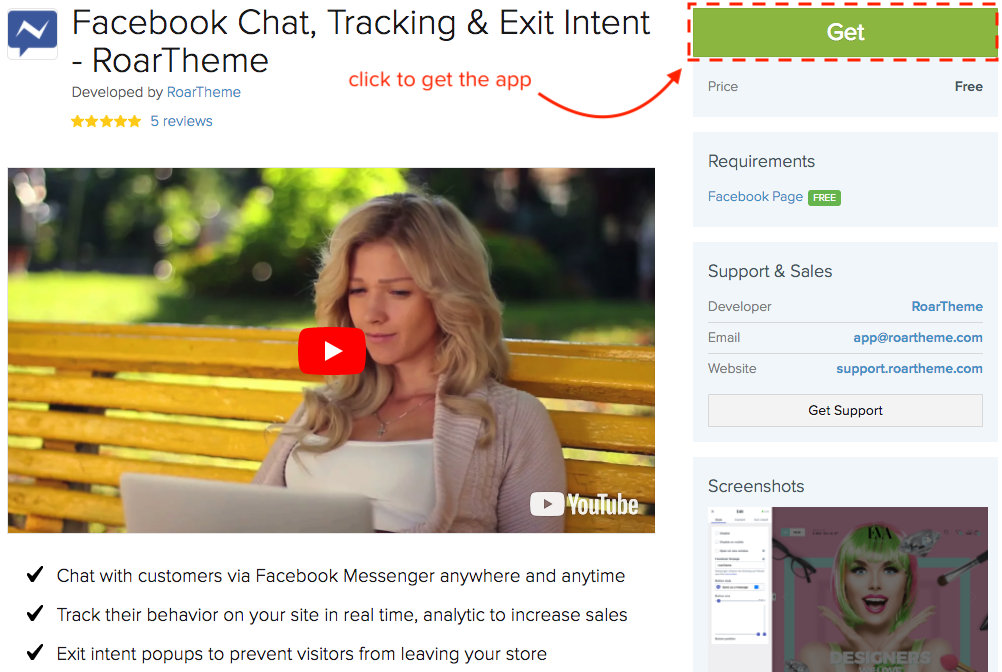
RoarTheme App Install URLs
Every single RoarTheme app is provided with an Install URL as described in table below:
| Apps | Install URL | Requirements | |
|---|---|---|---|
| Express Install | https://haloroar.com/private/importer/install | Purchase Code | |
| RoarTheme Wishlist | https://haloroar.com/private/wishlist/install | Purchase Code | |
| RoarTheme Lookbook | https://haloroar.com/private/lookbook/install | Purchase Code | |
| Products Popup Notification | https://haloroar.com/private/popup/install | Purchase Code | |
 |
360 Degree Product View | https://360view.roarapi.com | Purchase Code |
| Metafields Manager | https://haloroar.com/private/metafields/install | Purchase Code |
How to Install a RoarTheme App
After clicking the Install URL of the app (you can refer in the table above), please follow these steps to complete the installation:
-
Step 1: Enter your store URL, for example, if your store is your-store.myshopify.com, just type your-store into the box
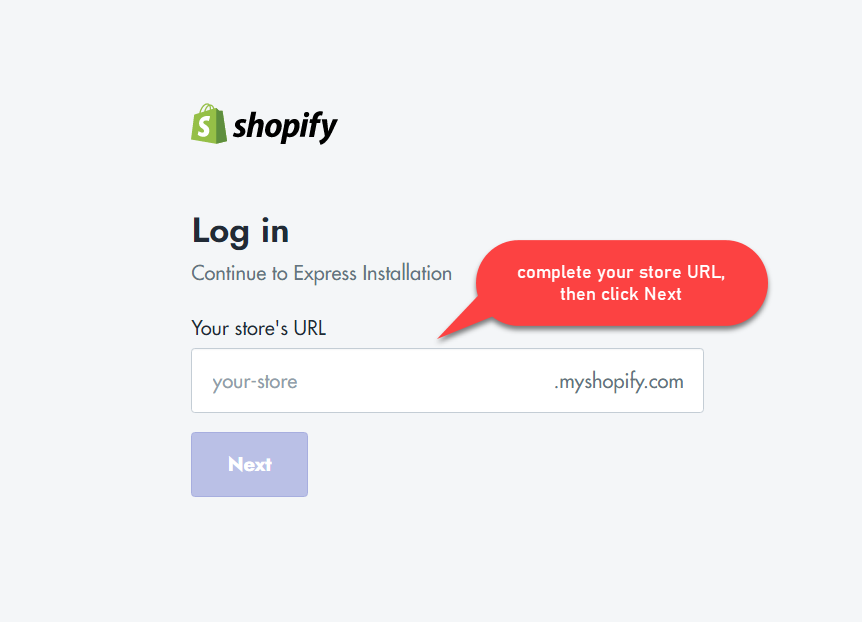
-
Step 2: You may be asked for logging into your store. Just do it
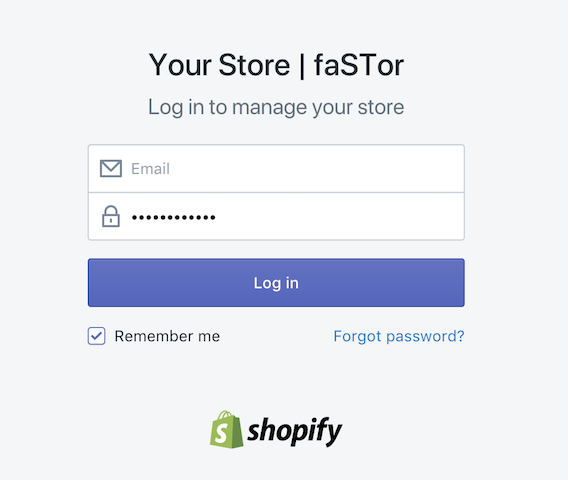
-
Step 3: You will be informed about unlisted app. Ignore it and proceed with the install
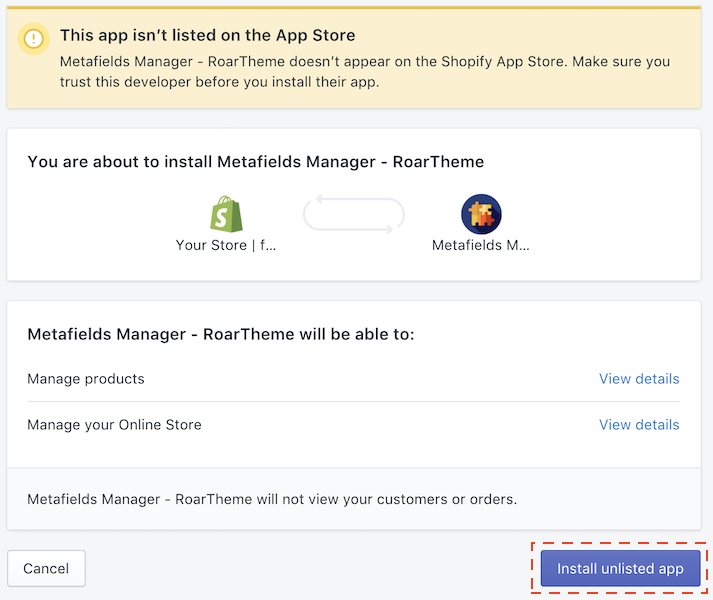
-
Step 4: You will be asked for Purchase Code. Copy your Purchase Code, paste it into the textbox then click Save.
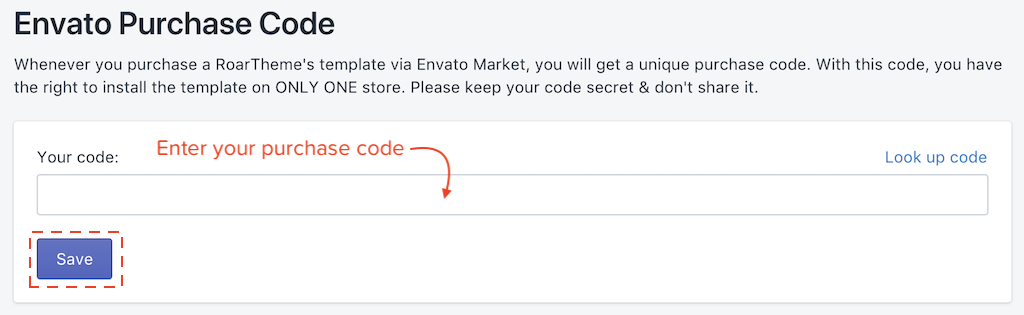
- If you don't know how to get the Purchase Code, please follow this instruction
- The purchase code is the authentication key to get any RoarTheme Apps (which are for RoarTheme clients ONLY)
- Please keep your purchase code secret and DO NOT share it
- Step 5: If your Purchase Code is legal, the installation is complete and the App Dashboard will be displayed shortly.