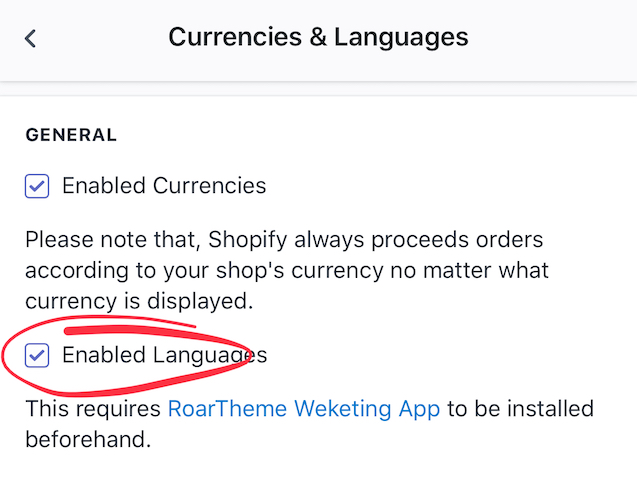Weketing
Why Weketing?
For the first time, we introduce an Automation Platform for Shopify businesses. The platform includes various utilities to help boosting your selling. If you are using one of RoarTheme's templates, you have the right to use for free.
What are included in Weketing?
| Tools | Uses |
|---|---|
| Cart Reminder | The most effective way to recover abandoned carts by using favicon |
| Countdown Cart Timer | Cart reservation countdown timer that decreases cart abandonment, and boosts your sales conversions |
| Content Protector | Protect your site's content from unwanted downloads and copying |
| EU Cookie Law Bar | Ensure you are in compliance with the European Cookie Law |
| Facebook Messenger Chat | Making contact and connecting with your business easier & no potential customers ignored |
| Mobile Web Booster | Boost up mobile conversion rate for your store with a fixed Add to Cart bar on the top/bottom of the mobile screen |
| Simple Google Translate | Display your website content in many different languages using the Google Translate engine |
Installation & Usage
Step 1: Installation
-
Go to Weketing Homepage - https://weketing.com and click LOGIN:
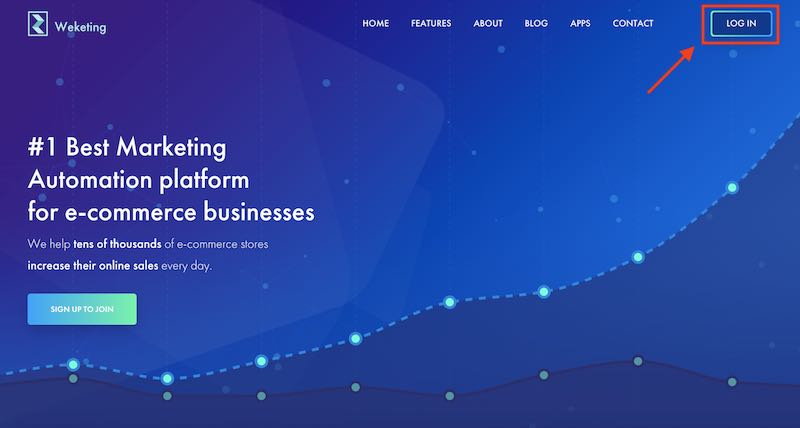
-
Enter your store address & then click SIGN IN:
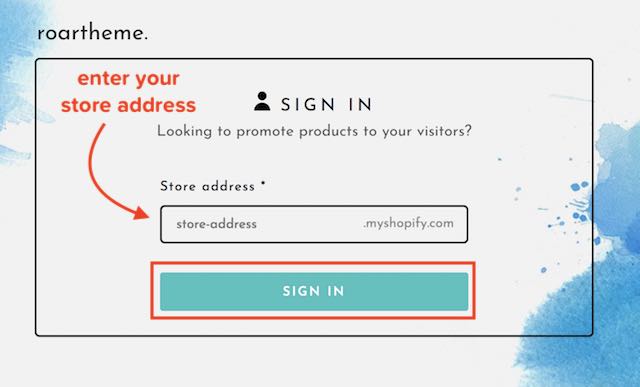
-
You may be asked for logging into your store. Just do it:
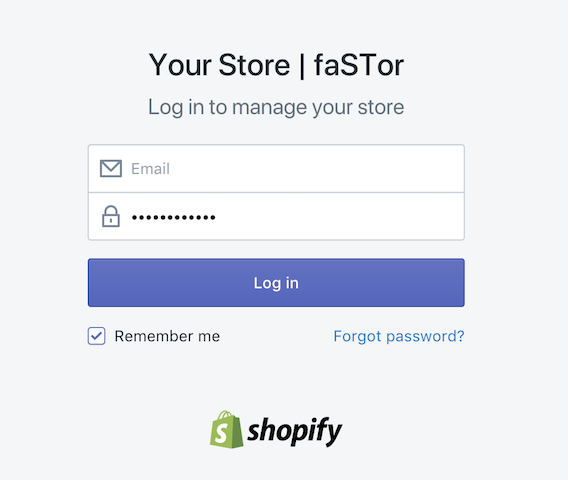
-
You will be informed about unlisted app. Ignore it and proceed with the install:
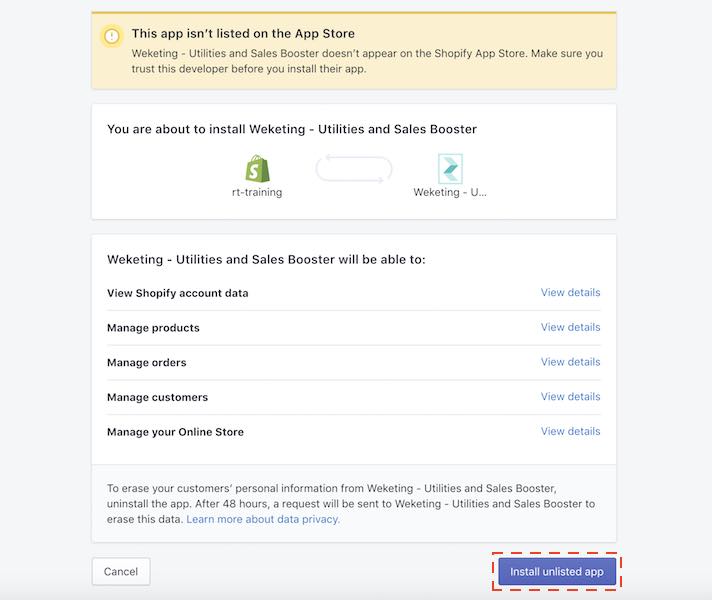
-
When the installation is complete, you can see the Weketing Dashboard:
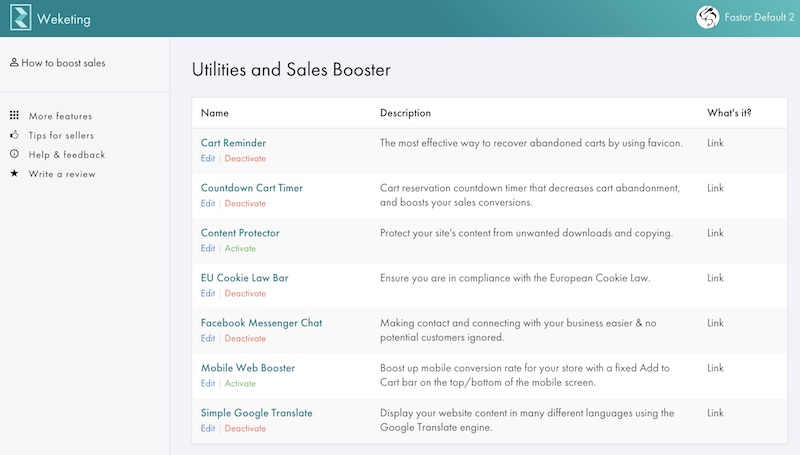
-
From now, every time you want to go to Weketing Dashboard, just log into Weketing Homepage - https://weketing.com
Step 2: Usage
In the Weketing Dashboard, you can see all utilities, from here you can go setting up for each one, as well as toggle the one you like:
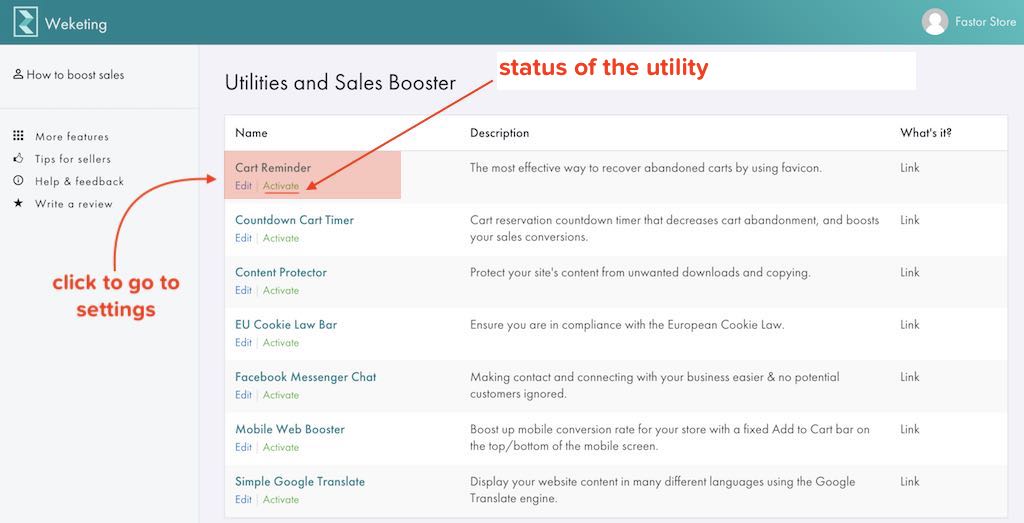
The usage for each tool will be detailed below.
1. Cart Reminder
-
This tool displays the amount of the items in shoppers' cart, right on your site favicon, in real-time:
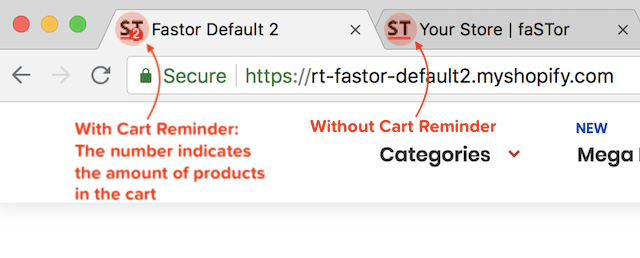
-
Click the Cart Reminder from Weketing Dashboard to go to the settings:
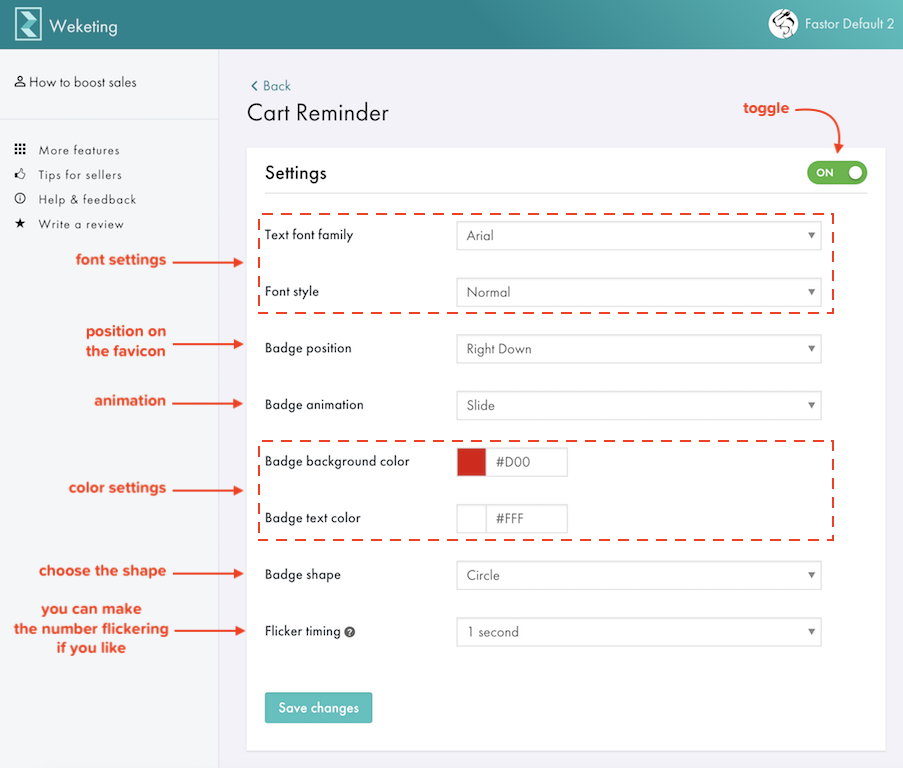
2. Countdown Cart Timer
-
When using this tool, a countdown will be displayed in the cart page if it is NOT empty:
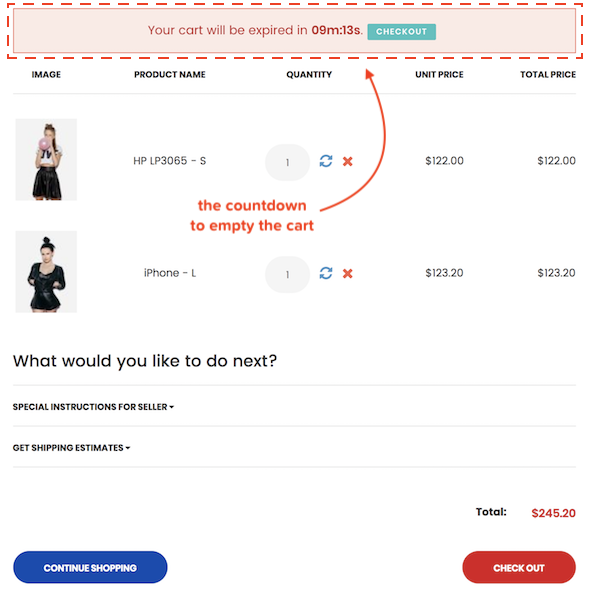
-
The countdown starts when shoppers go to their cart in the first time. When it is expired, the cart will be EMPTY.
-
Click the Countdown Cart Timer from Weketing Dashboard to go to the settings:
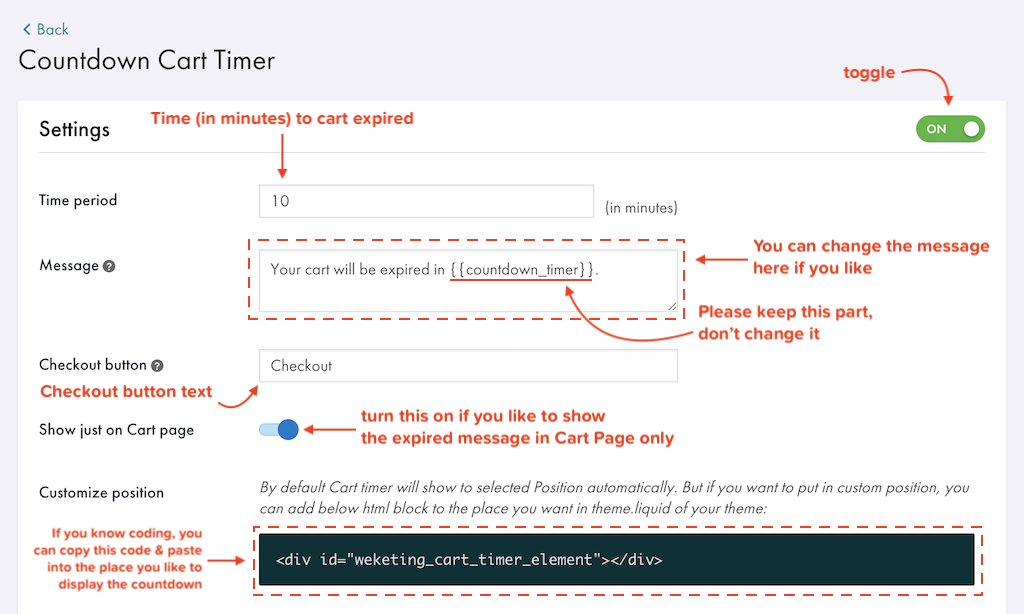
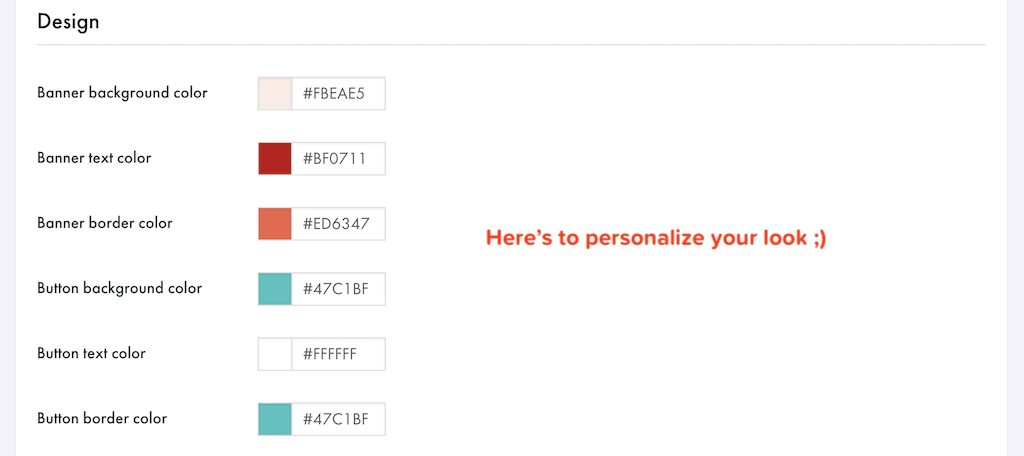
3. Content Protector
If you own some kind of selling pictures business, and you want to prevent the shoppers from making a right click in your store to save the images, this tool can help:
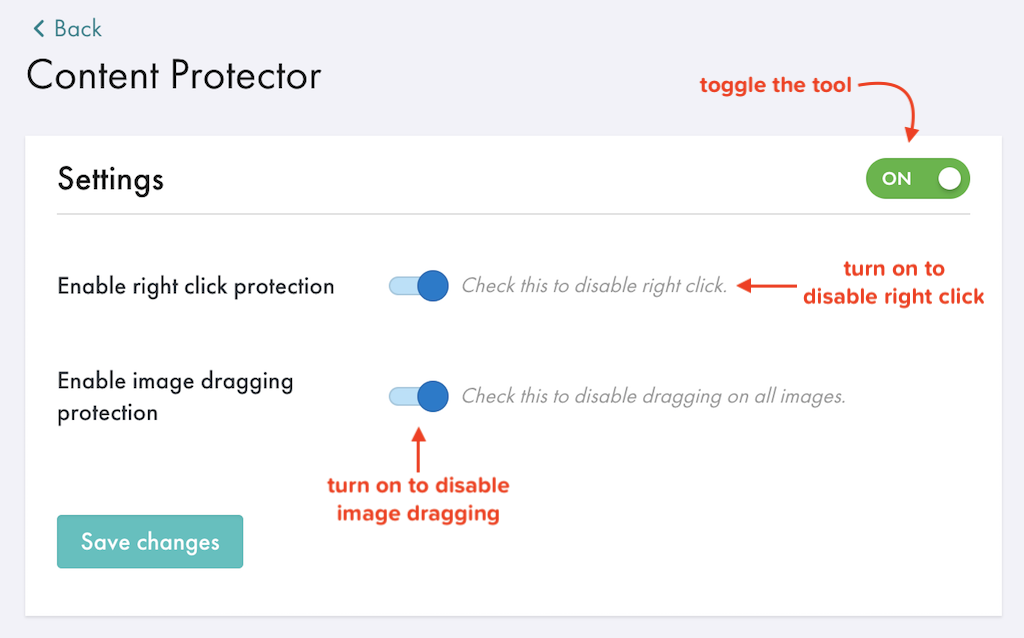
4. EU Cookie Law Bar
-
This utility adds a subtle banner to your website either in the header or footer so you can show your compliance status regarding the new EU Cookie Law:
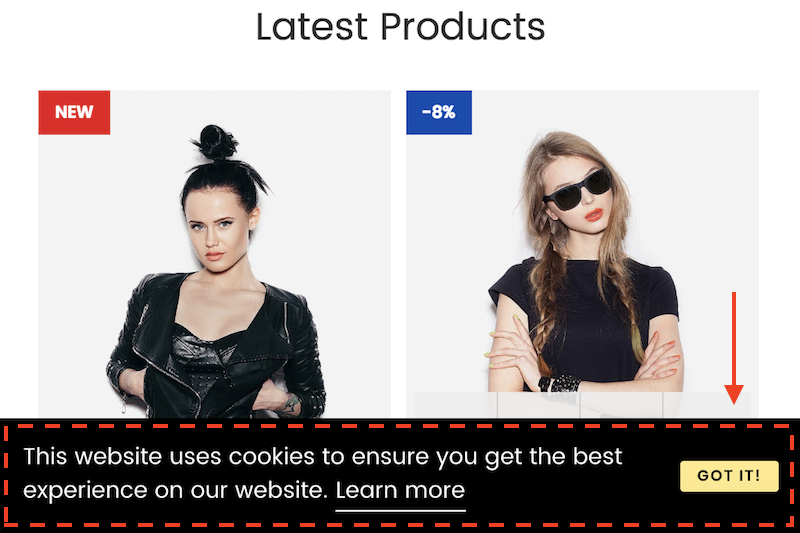
-
Click the EU Cookie Law Bar from Weketing Dashboard to go to the settings:
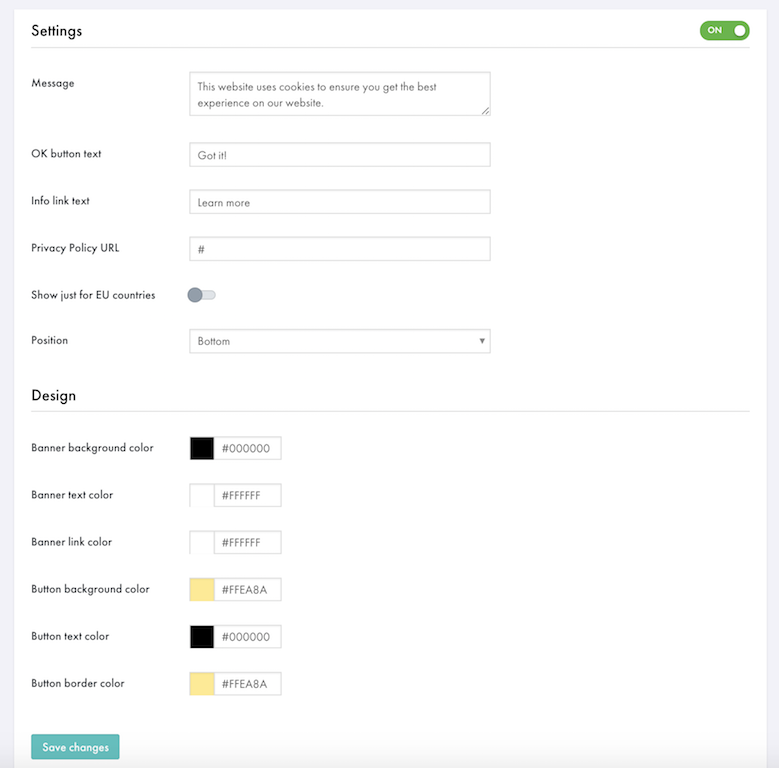
5. Facebook Messenger Chat
-
This tool displays a Facebook Messenger Live Chat in your store:
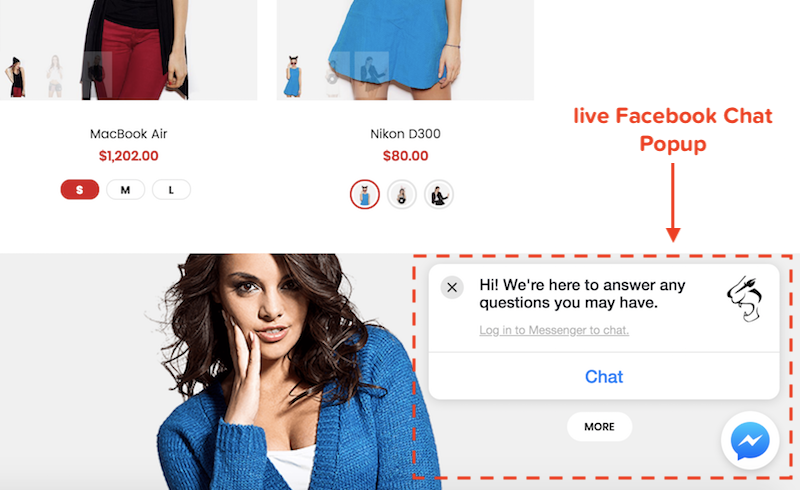
-
Click the Facebook Messenger Chat from Weketing Dashboard to go to the settings:
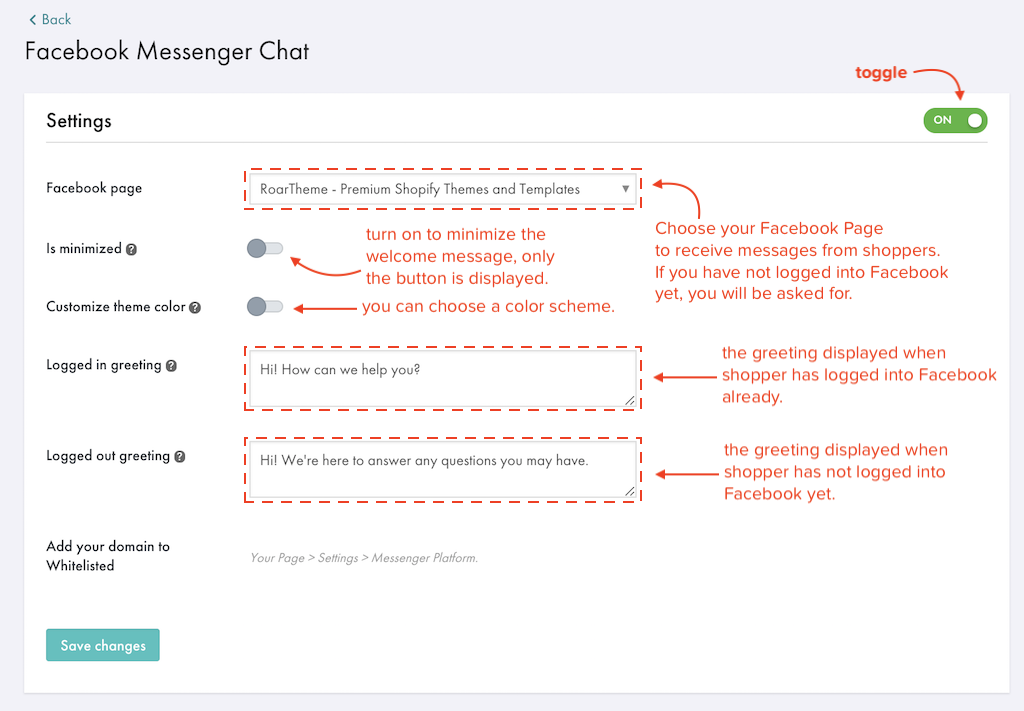
-
Because of some recently Facebook updates, you MUST add your store domain (store URL) into the whitelist in your Facebook Page Messenger settings, like this:
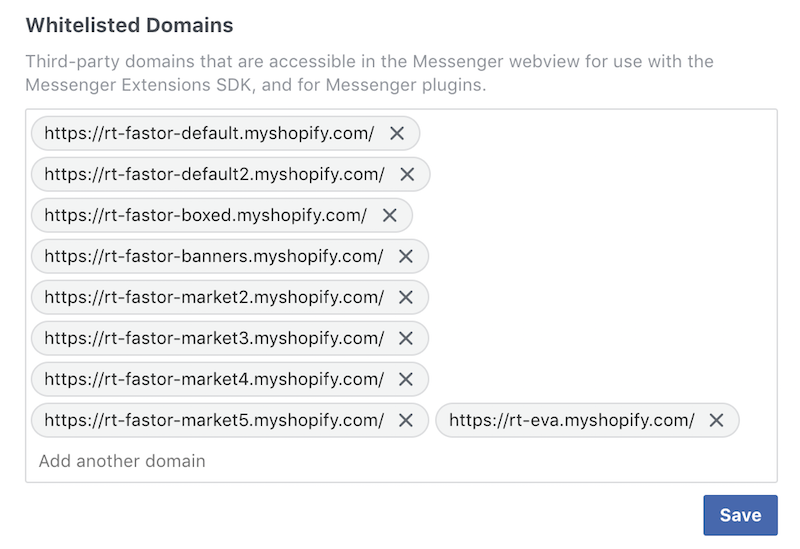 In your Facebook Page, please follow this:
In your Facebook Page, please follow this:
- Click Settings at the top of your Page
- Click Messenger Platform on the left
- Add your store URL in the Whitelisted Domains section
6. Mobile Web Booster
-
This tool displays a fixed call-to-action bar of all product's variant in Product page, to help you boost up sales:
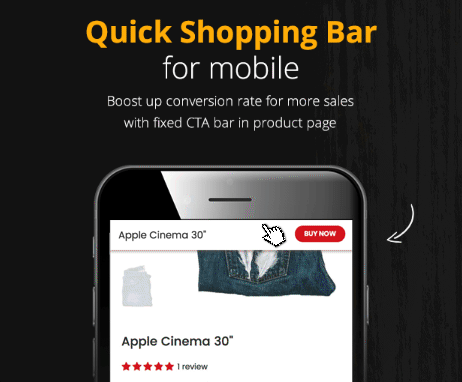
-
Click the Mobile Web Booster from Weketing Dashboard to go to the settings:
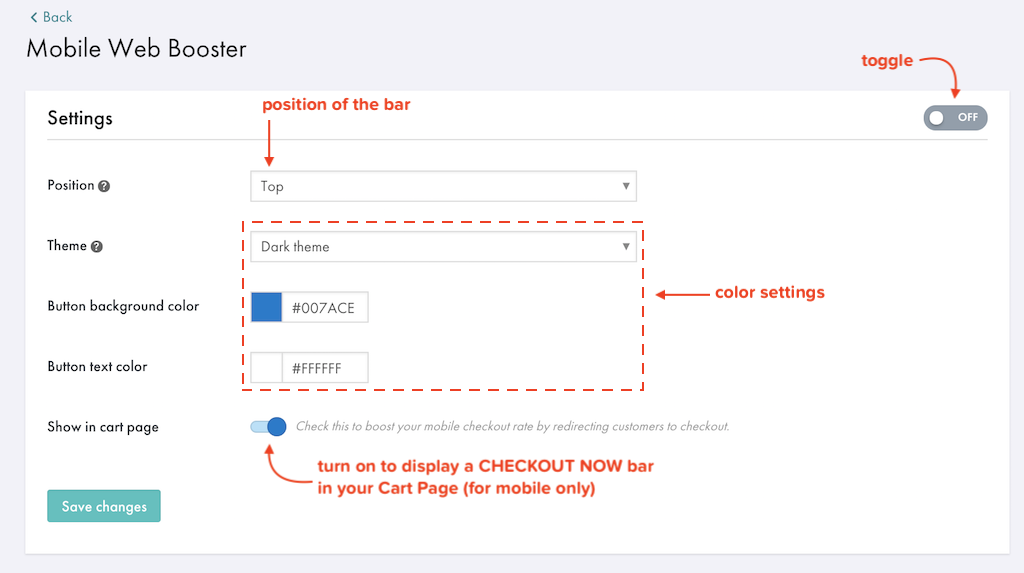
7. Simple Google Translate
-
This tool adds a languages switcher into your store. By using Google engine, it is absolutely fast & light:
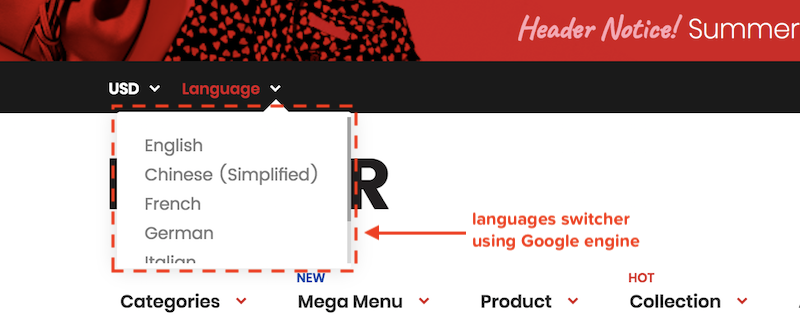
-
Click the Simple Google Translate from Weketing Dashboard to go to the settings:
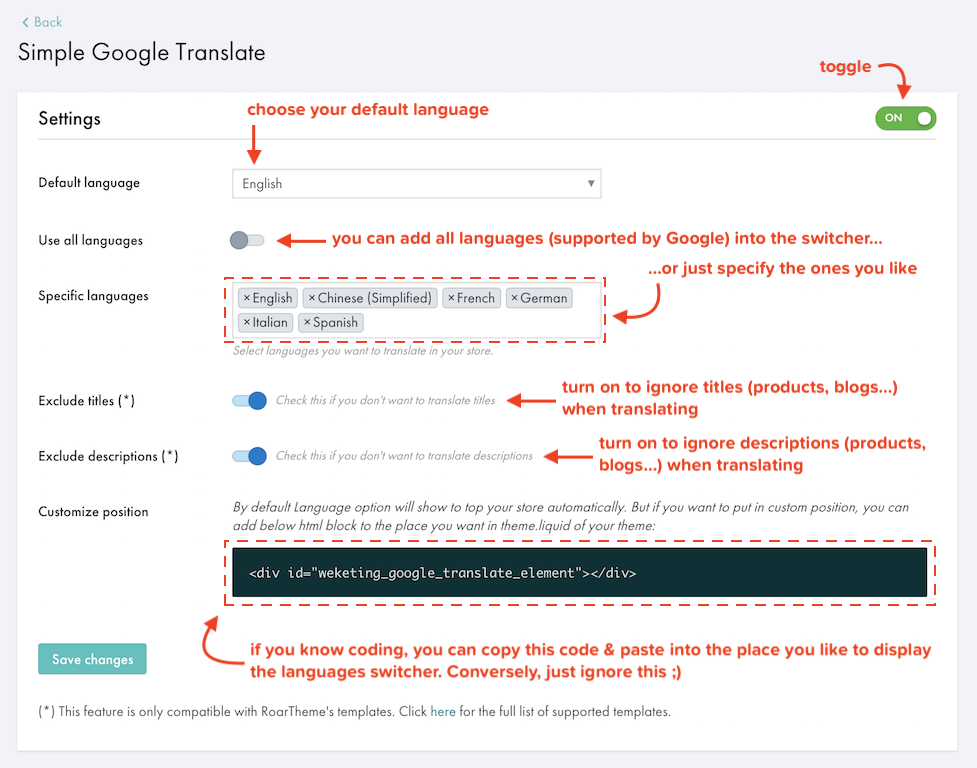
-
(!!!) By default, the Languages Switcher is auto-generated at the top left of the page as a basic dropdown. In case you are using our Fastor theme, you can put it beside the Currencies Switcher like our demos, but you need to turn on the switcher in theme settings > Currencies & Languages like this: